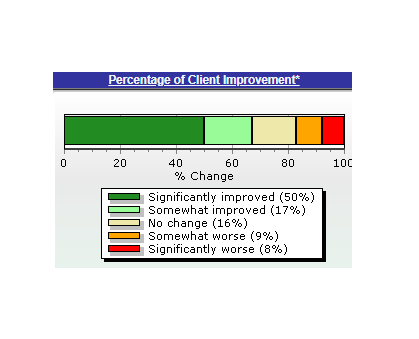Data and Summary Page
Q: What does the green icon of people mean?
A: That icon means that the case represents the forms for a client that was filled out by a parent or guardian. The toolkit separates these cases from those that were filled out by the youth even though both entries will have the same ID number.
Q: What does the blue checkmark icon mean?
A: The checkmark icon means that a registration form (which contains demographic and diagnosis information) has been submitted for that client
Q: What is the case count?
A: The case count is the total number of clients that have completed at least one questionnaire within the time period specified.
Q: What does effect size mean?
A: The effect size is a standardized method of measuring the magnitude of improvement among clients.
Q: How can I tell if my effect size is shows that I am providing effective treatment?
A: Effect sizes of 0.8 or larger are considered “providing highly effective treatment”, while effect sizes of 0.5 to 0.8 can be considered “providing effective treatment”. Effect sizes less than .5 are considered “providing treatment that does not have a statistically meaningful impact with regard to improving outcomes”.'
Q: Does filling in the diagnosis details on the Client Registration form change the way effect size is calculated?
A: Yes, effect size does take into account the diagnosis(es) you provide on the client Registration form. In reality, diagnosis accounts for little of the variance in outcome, with the exception of psychotic disorders. In our predictive modeling (multivariate general linear modeling) the diagnosis cluster accounts for less than 2% of the variance in outcome.
Q: Why can’t I see all of my data for all of my clients?
A: There are a few reasons that could be causing you to be unable to see your data. Check the filters at the top of the main toolkit page. Make sure that the filters are not set in a way that might prohibit the data from being shown, Report Type and Date Range are particularly important filters to watch out for.
Go to the Forms Processed on the Home drop down menu for a complete list of your submitted forms.
If you're still having trouble after checking that your Org, Site, Clinician and Client IDs are correct, submit a request on the Help drop down menu.
Q: What does the “Percentage of Client Improvement” graph show?
A: The Distribution of Change graph provides information on the percentage of patients who show change on the questionnaire. The dark green represents clients who are reporting that they are benefitting from services. Change (or lack thereof) experienced by clients in the light green, yellow, and orange portions cannot be attributed reliably to the services they are receiving. Client in the dark red portion are significantly deteriorating in the context of the services they are receiving (i.e. the current design of services are not effective with this client).
Q: What is the “clinical message”?
A: The clinical message is intended to help you identify clients who are at risk, clients who are on track, and clients who may be ready for discharge. It uses client reported data to highlight clients with specific risk factors, warn clinician of those patients at greatest risk for premature termination with a poor outcome, identify clients most likely to show gains with continued treatment, and those who are least likely to need continued services.
Q: How does a new episode of care get created? (Client Data page)
A: Any time you submit a Questionnaire for a new client the toolkit will create a new ‘case’ to track the data for the client over time. Any subsequent questionnaire that you submit for that client will also route into that case unless it is 120 days apart from any other questionnaire, in which event, it will be considered a separate treatment episode and will have its own case. The toolkit will also create separate cases for youth clients that were filled out by a child vs. those filled out by a guardian.